Safeguarding Your Data: How to Redact Emails from Outlook, PII, PDFs, and More


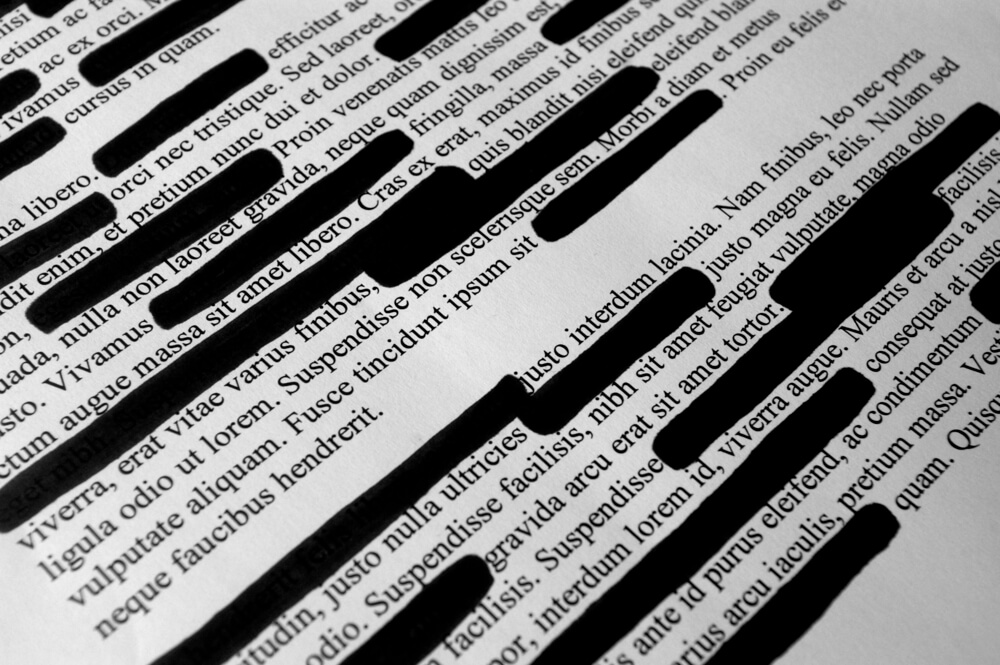
Redacting documents during the discovery process is like talking to your painfully out-of-touch aunt at a family event: you just have to do it.
If you don’t redact specific text or audiovisual files before turning them over to opposing parties in litigation, you run the risk of handing over your clients’ or third parties’ confidential, privileged, or sensitive information on a silver platter.
The ever-increasing volumes and variety of electronic data parties are producing in discovery today can make redactions a complicated, time-consuming, and expensive process. Different document types may require different redaction techniques, and some redaction tools might support redacting certain common document types, like PDFs, Word and Excel files, and emails, but not others.
Let’s take a look at some redaction best practices by the most common document and file types.
How to Redact PDF Documents
PDFs are one of the most popular file types for businesses because no matter what device you view a PDF on, its original layout is locked in so there’s no formatting wonkiness. But in addition to text and images, PDF files contain metadata with information about the document's author, a description of the document, keywords for searches, and date stamps for creation and edits.
Depending on how a PDF was created, it can be challenging to redact confidential, privileged, or sensitive information from the document or its metadata. Sometimes, redactions can be reverse engineered to reveal what was redacted, or a redaction tool fails to remove metadata.
Although Adobe Acrobat offers redaction tools and instructions for using them, their product leaves much to be desired.
First, redacting PDFs in Acrobat is a manual process, requiring lawyers and paralegals to identify text or images that need redaction. Not only can manual redaction miss redaction-worthy data, if you have to redact thousands of PDFs, you’ll be doing so 24/7 for the next few days.
In addition, Adobe imposes a second step for removing hidden data and related metadata from a PDF. Failing to complete that step may allow parties receiving a “redacted” PDF to uncover a portion of the redacted information.
Instead of relying on Acrobat to redact PDFs, lawyers should rely on automation and use specialized eDiscovery tools with redaction capabilities to help them identify confidential, privileged, or sensitive information in PDFs and hide relevant data from the files in bulk before producing them.
How to Redact Emails in Outlook
As anyone who has ever reviewed documents during discovery can tell you, emails are the bread and butter of eDiscovery. Many organizations use Microsoft Outlook as their email client because they have likely been using it their entire working lives and it seamlessly syncs with other popular Microsoft software such as Word, Excel, PowerPoint, and Teams.
Organizations create volumes of emails on a daily basis because email is their employees’ primary means of communication, so redacting confidential, privileged, or sensitive information from emails before producing them can be a Herculean task. Unlike Adobe Acrobat, Outlook does not have a built-in redaction feature, which makes redacting Outlook emails even more complicated.
Because printing emails out and redacting them manually with a black marker is a job fit for prisoners in a dystopian science fiction thriller, the best practice for redacting Outlook emails is to import them into an discovery tool that has solid redaction features.
Read on for a better understanding of how such features can help.
How to Redact Personally Identifiable Information (or PII)
PII is information that can be used to identify a person, including:
- Full name
- Social Security Number
- Date of birth
- Street address
- Email address
- Telephone number
- Government-issued ID number (including a driver's license or passport number)
- Fingerprints
- Credit card number
Many states and countries regulate the disclosure of PII, and some courts have rules requiring the redaction of PII in court filings. Suffice to say, parties to litigation should not be disclosing PII in their discovery productions.
One of the difficulties with redacting PII is that if it’s in a few documents based on a party’s business operations, there’s a good chance it will be in many. When you have thousands of documents to produce in discovery that may contain PII, manually redacting them will require an immense amount of time with no guarantee that every piece of PII will be found and redacted.
That’s why the best practice for redacting PII is to use tools that automatically detect and tag potential PII and can create bulk redactions.
These features will particularly come in handy in litigation where financial records, employee records, student records, medical records, or images of non-parties are likely to be produced in discovery.
How to Redact Audio Files
Thanks to voice memos, social media posts, and recordings of Zoom and Microsoft Teams meetings, audio files are increasingly making up a larger portion of document productions than in the past. It could be tempting for attorneys to listen to these recordings, identify portions containing confidential, privileged, or sensitive information, and edit those files to remove these portions.
But that, like asking your Uber driver about their tattoo that looks like a mash up of four animals, is a no-no. Attorneys would be tempting spoliation sanctions from a court if they did so.
Instead, the best practice for redacting audio files is to use technology that can transcribe audiovisual recordings, let lawyers search for PII or other redaction-worthy information (or do that automatically), and allow them to redact portions of recordings by editing the recordings’ transcripts — while causing the corresponding audio to go silent or be replaced with a beep sound.
Redacting audio can be useful when attorneys come across recordings in which participants discuss:
- Confidential business information, such as financial performance, customers or suppliers, or trade secrets
- Government-classified information
- PII, such as Social Security Numbers or financial account numbers
- Sensitive medical information
Using Logikcull as a Redaction Tool
Logikcull provides powerful redaction capabilities for lawyers and legal teams that help them redact documents more efficiently and effectively than ever before.
Our platform allows for direct integration with common data sources, such as Slack, Google, and Microsoft 365. After easily ingesting all your data, you can automatically detect and tag PII and categorize it into predefined search filters by PII type — to then redact all of those elemnts at once in bulk.
With audio files, Logikcull transcribes them automatically and lets you redact any words in them — both in the audio file and in its transcript.
And you can apply redactions along with conducting your entire discovery process in a secure closed-loop system, keeping people who shouldn’t have access to sensitive information from getting it.
Conclusion
Attorneys need to proceed carefully during the redaction process, balancing removal of confidential, privileged, and sensitive information with not altering the original versions of discovery documents.
Manual redaction can be painstakingly slow and drive up the cost of discovery. Legal professionals wanting to follow best practices for redacting discovery documents should use redaction features in discovery tools like Logikcull to more efficiently and effectively redact files of all types.
--
If you’d like to see how Logikcull can help you redact documents quicker and easier, book a quick demo with us today.
Learning With Logikcull
Browse our latest resources for innovative legal teams like yours
Stay in the know
Get the latest news, expert guidance, and interviews delivered straight to your inbox so you're always one step ahead.

Get the latest updates

Want to see it work?
Request a demo today.
Managing FOIA requests with limited staff, strict deadlines, and pressure to protect sensitive data?
Logikcull is built for this.



