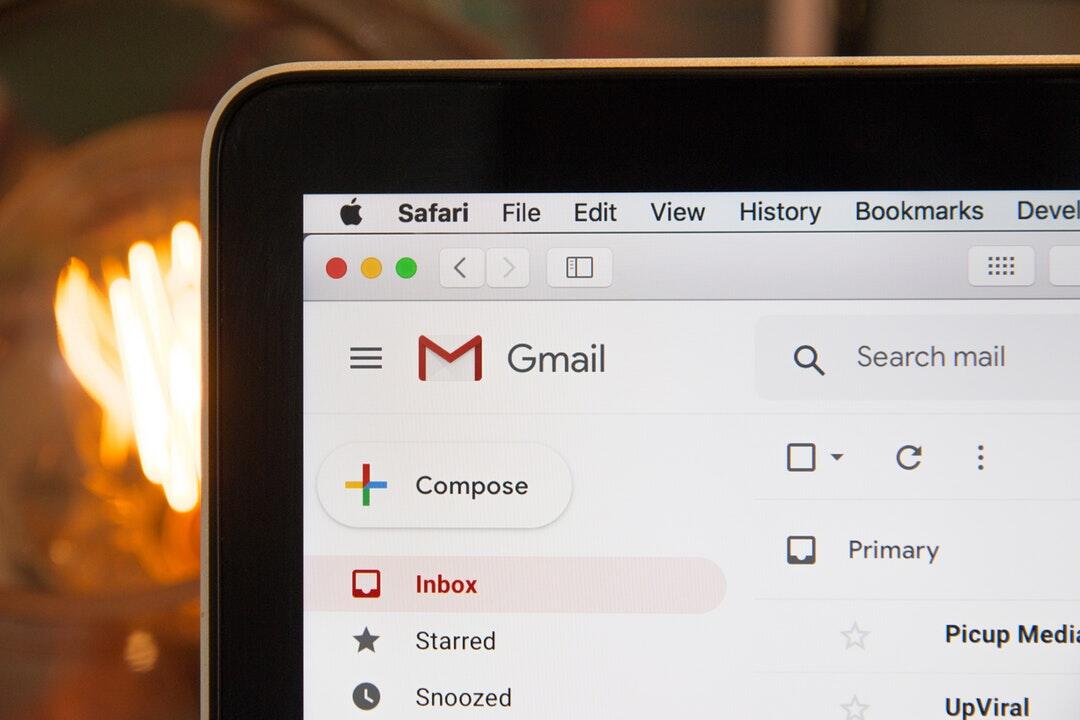When an employee leaves, their emails don't have to leave with them. With the right archive and email search tools, legal and IT teams can quickly locate, retain, and protect critical information long after an employee's departure. These systems help maintain compliance, support investigations, and preserve valuable business knowledge, all without the headache of manual retrieval.
"We thought we had everything - until the audit hit and half the emails were missing." Sound familiar? Most companies assume offboarding ends when the account is closed. But that inbox may hold key contracts, legal evidence, or compliance-sensitive threads.
Ignoring what's left behind doesn't just create gaps; it creates risk. Retaining and retrieving those emails isn't optional. It's the line between being prepared and being blindsided.
Why Departed Employee Emails Matter
When someone leaves your company, their email history stays behind, often holding sensitive, useful, or legally significant data. That inbox could be the missing piece in a current legal case or the only record of a critical contract negotiation.
In some respects, email is one of the most valuable data sources companies forget to protect. You might lose access to agreements, audit trails, or employee misconduct reports. That, in turn, can create gaps in your critical data protection strategy.
What To Do With a Terminated Employee Email?
When an employee exits, act quickly. A delay of even a few hours might increase the risk of data loss, account misuse, or security issues. Still, it's not only about deactivating the account. You'll need a few extra steps to protect the contents of the mailbox.
The first move is to revoke access. That prevents unauthorized logins. If needed, set up email forwarding so messages sent to that address reach the right person internally. However, forwarding doesn't keep the old emails; only archiving does that.
Before removing the account entirely, archive the mailbox. This gives your legal, HR, and IT teams continued access to important records. You should also decide who needs long-term access and document those permissions.
Companies using staff offboarding tools sometimes forget that mailbox content must be handled separately. Standard deactivation workflows often leave this data behind or make it harder to find later.
To keep the process smooth, automate what you can:
- Trigger email forwarding from the offboarding checklist
- Schedule mailbox archiving before account deletion
- Assign data retention rules based on employee role
How To Retain Critical Email Data With Archiving Tools
You don't need to keep every account active just to access old emails. For example, Microsoft 365 inactive mailboxes let you retain data from former employees without paying for a license. Once the user is deleted and a retention hold is applied, their data stays preserved.
That mailbox can still be searched and exported using compliance tools. You can define retention rules; for instance, keep legal department emails for seven years but delete marketing emails after three. This kind of flexible policy support means you're not holding onto unnecessary data forever.
Some benefits of email archive solutions include:
- Lower storage and license costs over time
- Search access without reactivating the user
- Automated deletion based on retention policies
Using tools like Logikcull, you can archive emails from Microsoft 365, Google, Slack, and other platforms in one place. Logikcull's drag-and-drop interface helps legal teams collect data in seconds, no need to wait on IT.
Using Email Search and Discovery Tools to Locate Emails Post-Departure
Once the emails are archived, the next step is searchability. You shouldn't need to restore an account to find one contract buried in a five-year-old thread.
A good eDiscovery platform allows you to find emails by:
- Filtering sender, recipient, or CC fields
- Narrowing by keyword, subject, or attachment name
- Sorting by date range, file type, or tags
For example, eDiscovery in Office 365 includes features to search inactive mailboxes and export relevant content for legal review. This comes in handy during audits, investigations, or any active litigation.
If you're using eDiscovery software for law firms, make sure it supports cross-platform searches. Not all employees communicate solely through email; you might need Slack threads or attachments from cloud storage, too.
How Long Do You Have To Keep Former Employee Emails?
Retention timelines vary. Some industries require longer holds for legal or regulatory reasons. You might be legally obligated to keep emails for three, five, or seven years, depending on your business type.
You should document your retention rules clearly. These policies often change based on the role, department, or any ongoing legal activity involving the employee. HR emails might be kept longer than marketing ones, for instance.
To retain business information without holding unnecessary data, set your limits in advance. This reduces the risk of holding emails that no longer serve a purpose, and helps with compliance, too.
Frequently Asked Questions
Is Converting the Mailbox to a Shared Mailbox Enough?
It might work in some cases, yet an inactive mailbox gives you more control. With eDiscovery in Office 365, inactive mailboxes stay searchable and exportable through compliance tools, even after the user is deleted.
What Happens if I Forget to Archive the Mailbox Before Deletion?
In that case, recovery is unlikely. There's usually no backup once the deletion is final, so act before deactivating any account.
Who Should Manage Email Data After Offboarding?
Typically, IT, Legal, and HR teams share responsibility. Many companies use staff offboarding tools and a centralized legal hold platform to avoid mistakes and delays.
Can I Still Access Attachments and Email Threads in an Archived Account?
Yes. With tools like Microsoft Purview or a purpose-built eDiscovery software for law firms, archived messages, attachments, and metadata remain searchable and intact for audits or investigations.
Future-Proof Your Legal Holds and Email Retention
Effective email search and archiving ensure no critical data is lost when employees depart. By using automated holds, secure storage, and robust search capabilities, teams can maintain compliance and retain business knowledge effortlessly.
Logikcull brings this process together in one intuitive, automated platform. Our legal hold platform, eDiscovery software for law firms, and direct integrations with tools like Slack, Microsoft 365, and Google Vault make it simple to preserve and access data instantly.
With unlimited storage and built-in automation, Logikcull saves time, reduces costs, and safeguards your data.
Request a free demo today to see it in action.